Many viewers write in to ask about broken links in the archives. In the spirit of finding solutions, today James runs through a few basic methods you can use to replace broken links when you encounter the dreaded 404 error online.
Watch on Archive / BitChute / LBRY / Minds.com / YouTube or Download the mp4
SHOW NOTES:
How to Find Broken Links Online
The Library of Alexandria is on Fire
You Can’t Win. Don’t Even Try!
Trying to Cure Depression, but Inspiring Torture
Committee Study of the Central Intelligence Agency’s Detention and Interrogation Program






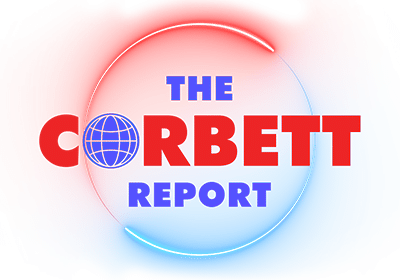
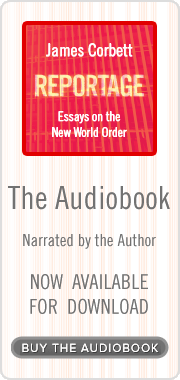
Victor
You could get “Obsidian” notes (free software for Mac, windows and Linux) and you could just use it as an electronic FILE CARD system….. copy paste the FILE NAME into a note and THEN under it list search terms prefixed with # and then just search the # in the app for a list of every file you marked with that #
BEST thing about that is you can open those ‘cards’ in any text editor so its mostly future proof..
https://obsidian.md/ you can get it free
https://www.youtube.com/watch?v=bBk2kg8Gm_U tags are about 3 min in… you really SHOULD watch the whole video and the one below
https://www.youtube.com/watch?v=QgbLb6QCK88
BEGINNER video… watch the hipster and he will show you all kinds of tricks… but you really only need the search bar and note making if your making a searchable index
The issue is that you need to take the time to # and list the ideas the article holds… on the bright side note taking improves your recall and comprehension
Httrack can to grab a website and organize it for offline storage and browsing…but you CAN link your local files with Obsidian if you want to
You can use also “The Brain” mindmaping software but its not as future proof or nice
Thanks for that.. will take a look at single file which looks like it could tidy up my storage
Why is Duck-Duck-Go bad?
Duck-duck-go is “mostly” ok but they are getting more and more google-ized in how they slant results or at least thats what I heard
https://www.youtube.com/watch?v=Rkv4rrdFBU0 video on Searx..
THIS is probably the best way to search right now… always pick a random instance.
sorry for the YT link but I’m on my other computer
EVERYTHING in tech is getting to need watching for when to hop off… once its good enough that people start using it because its free’er the big money comes and starts screwing with it….Its like Linux, its still ok for now but the SJW incursion is in no way a natural or accidental thing… they are the tools of big money.
“…. in Microsoft Edge…”
🙂 lol ….
Get into Linux while its still good 🙂 even I can use something like Pop_OS or Elementary OS
https://www.pendrivelinux.com/yumi-multiboot-usb-creator/ you can play with dozens of distros and just boot off a thumbdrive and play until you find one that works
https://www.youtube.com/watch?v=ft3ryelF9O4
Linux puts the FUN back in computers and you get to own your computer again unlike windows
Hi Duck is there a way to get into that and/or learn about that? how/what/where/who?
Thanks for this info, it is much appreciated 🙂
Like that single file one. I tend to be old school and right click, save the file and the work the file to basically keep a text version on the article for instance.
Also: There are quite a few time traveller archives out there:
http://timetravel.mementoweb.org/about/
Also Boolean values is well, valuable knowledge to have
I think we need to save podcasts as well.
I can no longer subscribe to The Corbett Report on Google Podcast player.
Not only did it unsubscribe me but when I try to subscribe again it freezes the whole app and it crashes.
I do also use RSS now and get emails but they can stop that at any time these days.
[SNIP – No urls without titles and explanations, please. -JC]