Have you ever wanted to download a video to save for later? Or highlight text in an online article? Or find out where an image comes from? Then today’s your lucky day! In the spirit of #SolutionsWatch, here are some tools that will improve the efficiency of your online research.
Video player not working? Use these links to watch it somewhere else!
Watch on Archive / BitChute / Odysee / YouTube or Download the mp4
SHOW NOTES:
Really Simple Syndication – #SolutionsWatch
How to Access the Library of Alexandria – #SolutionsWatch
downloadhelper for Firefox or Chrome/Brave






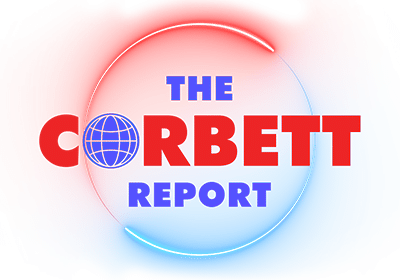
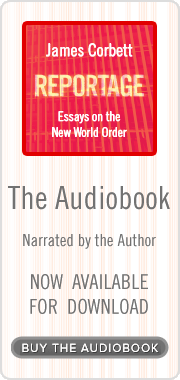
James I just want to thank you for all of your great work.
Video Downloadhelper does work on YouTube on my computers. There are times I have to wait for a newly uploaded video for some strangeness to clear, then normal links are available. Just used this extension on YouTube for several videos this morning. I have used the CLI tool youtube-dl as well. Installed already. I have tried several Firefox extensions that also work on YouTube, but I find Video Downloadhelper works well, on many video content providers.Want to download an entire web site and have it work offline: HTtrack or webhttrack https://www.httrack.com/
You mentioned some tools I have not tried….yet
I had not used keepvid for years. Worked much of the time but not always. Looks like they have continued development”
https://keepvid.com/
I will have to test this again.
I just hit 2500 downloads with Video Downloadhelper today; on this computer and with just this one operating system.
I don’t know why it doesn’t work for some. Using Firefox and GNU/Linux.
https://webtopdf.com/ converts web pages as they are, at that time to pdf (and has various other conversion methods).
https://www.millionshort.com/ is useful for filtering downranked information – or info NOT promoted to the top of a web search.
https://archive.ph/ is handy since the Wayback Machine seems to have sold out?
https://www.timeanddate.com/ is a site I tend to use frequently to calculate how many days (or years) have passed since… whatever [for example, each Friday since Dec. 14, 2020, we have the DISPLEASURE of calculating, on average how many Americans have reported AE in VAERS – this week’s calculation (through July 9, 2021) is 2,228 Americans PER DAY reporting Adverse Events, 232 PER DAY reporting Serious Injury, and 53 Americans dying PER DAY that we know of].
I’d like recommendations for a safe way to screen record &/or download only a certain portion (clip) of a video (using Windows or Linux desktop, with brave browser).
The PP is easy to remember & use – I hope it remains a good resource for the future.
I too have always used my printer driver to print to a .pdf file. Sometimes using simplify page, first. Firefox on Debian GNU/Linux and HP printer driver. I will give webtopdf a try though.
Anyone outside USA, is this site still working? Within 3 weeks (after having used this method for years)… “Our service has been discontinued as of August 1, 2021” says a redirect to https: //us. y2mate .com/.
The site: https: //www. y2mate .com/, had looked like this before: https://web.archive.org/web/20210411151953/https://www.y2mate.com/en68
“Tip: Insert “pp” after the word “youtube” in the link to download videos and mp3 files from YouTube as a faster way.”
Is this site discontinued altogether or only for particular countries’ IP addresses?
Have you ever heard of archive.org censoring content or locking people out of their accounts?
I tried to go look at and edit my pics and recipe for christmas tree shaped candies (that are infused with pine needle extract for shikimic acid) that I had uploaded to my account on there yesterday and now I get this:
https://archive.org/details/dacaa678-014f-4ff6-9d6a-630587cacabf_1526x2011/999999%20-%20Copy.jpg
When I try to sign in it says “your account is locked”
One handy trick to skip youtubes age verification on videos that require it. Instead of sending them your ID (which is beyond stupid) you can type “nsfw” before “youtube.com”. I.e. “nsfwyoutube.com”, leave the rest of the address intact. The video will be available there.
Oh, you can also download the video from there as well.
— Age Verification Hack for YouTube —
Thanks Mr. Remington.
I never, ever, sign-in to YouTube even though I have some old channels, but I have noticed that more and more videos are becoming age restricted, and thus I don’t view them.
I lean on youtube-dl pretty hard. It’s important to keep it updated or it won’t work, as it updates when sites like youtube update.
As for efficiency, there are 2 tools that changed my life in computers, for research and work.
1. Window tiling managers ( dwm / xmonad / et al ) – I haven’t used a mouse to move or change a window size in years.
2. vim – a text editor that I use for everything I type. I’m using it right now to type this comment.
Both of these tools come fully loaded with a learning curve unlike anything else, vim especially. But even so, it’s worth it… for me. Maybe not for you. We’re all different.
As for youtube-dl, I use it to watch videos from bitchute/odysee/youtube. If one feels so inclined to use a scriptable/modifyable broswer like surf or vimb, you can control how certain links are handled. For youtube, I have a little script that runs youtube-dl into a tmp file. Then plays the video. Then, ala script, I ask myself if I want to save it or not. Wonderful stuff. It puts to practice using the internet differently than what we are used to. Use it as a pool of resources where you choose how you wish to use the resources with the tools that you have.
Window tiling managers and vim are speaking to a world of computing outside Apple and Microsoft. That’s really the first step. The O/S itself. Which also takes time and practice. Exploring. Have fun folks.
Jeff,
I use pretty much the same tools as you, xmonad, youtube-dl and luakit, a firefox-clone only for sites that webkit does not load. As for watching videos on youtube, I just run mpv, as it has a youtube-dl hook-script included, it will stream it for you, and with a keyboard shortcut for the browser, it is a breeze.
Cool I did not know mpv can use youtube-dl
I sure like your style hidetora! Thanks for the mpv tip. I’ve been meaning to implement mpv into my workflow for certain purposes(I think it’s ranger’s default video player?). But alas, sometimes I’m just lazy. Plus I like the modularized flow where I have control over the file and then throw it at a program or save it somewhere useful when I’m done with it: Download (wget / youtube-dl), view it (sxiv / zathura / mplayer(or mpv)), then file it away somewhere. All with a keystroke that initiates a script. dmenu and rofi are key players here as well. mpv has it’s uses for sure for me, like viewing anything I know I’m not going to save. mpv does in fact rock, pretty dang hard. I think you’ve inspired me to get off my cushion and put this dog to work.
hidetora, you mentioned a firefox clone… what are you using? I’m still just using firefox where webkit fails and, despite laziness, have been meaning to switch to something.
I am using iceweasel, it is pretty much just firefox rebranded without the DRM prisonware.
I use it only once in a while. It is a RAM monster just like pretty much every other browser nowadays. I forgot to mention how much the web sucks.
I love pieces of software like dmenu, easy to use and abuse. I also have downloaded plan9 from userspace, however I still have not had the time to set it up, I am planning to try out acme and the plumber.
In regard to searching for a photo’s origin online, even if you can find where it was first posted, it may have been edited before it was uploaded. It’s becoming more difficult to know what is real and what is fake in digital images these days.
mjkirt
“…ven if you can find where it was first posted, it may have been edited before it was uploaded….”
True… a point that people posting photo’s on social media or such should remember is that a lot of the time the metadata i it gives its GPS location… there was a case where a Vet posted photo’s of himself sexually abusing dogs which were tagged with the GPS of his home.
Glad they caught him, but I do wonder how many people posting photo’s are aware their often posting their location unless they clean it out
Obtain Valuable Data from Images During Recon Using EXIF Extractors
https://www.youtube.com/watch?v=tFdKJcsBJOw
Applies to video as well today.
What tools do you folk find works well to examine and edit metadata in pictures and/or videos. I am using GNU/Linux OS’s
While I’m sure Mr Corbett could do a great video on youtube-dl this one from luke Smith covers more then 90% of people will use
https://www.bitchute.com/video/9A-HLSvtBWc/
On research tools may I suggest Obsidian notes? Its free for personal use, needs no account and runs on windows, linux, and mac.
Even If you DON’T take notes of stuff your looking at you still use Obsidian to make books and documents WORD SEARCHABLE by copy pasting (I’d suggest a chapter per note) and using the search feature which will find AND HIGHLIGHT the searched words.
https://obsidian.md/ Free for personal use
https://www.youtube.com/watch?v=QgbLb6QCK88 a nice demo
https://www.youtube.com/watch?v=mbPS3GXFFA4 a good focus on the search feature
Obsidian also supports tagging. I love tagging.
Yandex reverse image search (TinEye alternative)
https://yandex.com/images/
Yandex is the Russian Google and works better than Google’s reverse image search.
———-
Jeffrey’s Image Metadata Viewer
http://exif.regex.info/exif.cgi
With “Jeffrey’s Image Metadata Viewer” you can find out the exact time of a photo or video and with some luck the GPS location.
Unfortunately, photos posted on social media like Facebook, Twitter and Instagram lose their metadata.
———-
Fotoforensics
https://fotoforensics.com/
Check if a photo has been manipulated/touched with a photo editing program like Photoshop.
If an image has been edited, red pixels will appear, immediately indicating photo editing. This technique does not work on all photos, but it still often produces good results.
———-
DeepL Translator
https://www.deepl.com/translator
Best text translation program on the market right now.
Does the fotoforensics tool work on GNU/Linux and with The Gimp?
That translator looks NICE so far – much better than others I’ve (tried) using. Thanks!
Yandex Image search is very useful, you can paste the image straight into the search bar and you can also select part of an image to search.
Plugin to bypass paywalls.
If for research purposes you need access to say mainstream sources like The New York Times, Washington Post, Fortune, Bloomberg, The Telegraph etc. then install this add-on into your favorite browser.
https://github.com/iamadamdev/bypass-paywalls-chrome
Are you using Firefox, than simply use below link to install the plugin, it updates automatically.
https://github.com/iamadamdev/bypass-paywalls-chrome/releases/latest/download/bypass-paywalls-firefox.xpi
This looks like a nifty tool, thanks. I typically just use archive.is or something similar to get to the content, but this seems simpler.
A little more updated version of the plugin can be found here.
Bypass Paywalls Firefox Clean
https://gitlab.com/magnolia1234/bypass-paywalls-firefox-clean
or here:
https://addons.mozilla.org/en-US/firefox/addon/bypass-paywalls-clean/?utm_source=addons.mozilla.org&utm_medium=referral&utm_content=search
A thing that was probably obvious to others but I only found out a while back is that when saving a webpage rather then using “save As” I now print it into a .pdf file which is easier to manage then the html and the folder wit the pics…. only thing is to check it ‘printed’ properly
very simple trick is to add a few custom page-sizes to your printer driver which are very long, even longer and longerest.
on a Mac choose Print, then save as PDF and in the Paper Size box choose Manage Custom Sizes.
here you can add for ex. a page of 210 mm wide and 2000 mm long.
Thank you so much for this information! I look forward to learning more in this community.
Thanks for making this video. Very helpful. I’d love to see a video about your research process and how you organize all your information, unless you’ve already done that.
Bleak
“..with Audacity (free sound editor)…”
I use that too, but it looks like having it on a machine that can get online might become an issue… been busy so not kept up with the situation…AFAIK your ok until you upgrade.
Audacity adding google and yandex analytics
https://www.bitchute.com/video/mt6SSXaxTHyq/
Don’t worry, I sense sarcasm.
If you have the misfortune of still using Windows 10 it has built in screen capture as a movie. it’s hidden in the game bar feature (Windows key + g) getting it working is a bit obscure but it works well once figured out.
It does not capture the full desktop but can capture the output of a game window which can be maximise to full screen. Fortunately a “game” can be any app, such as a web browser.
MagicBullet,
Great video Link you posted with Dr. Martin. I think that it is about time people start getting pissed off enough to get off their asses and do something, eh.
The evil,soulist bastards that rule by way of deception, diversion, and division will meet their end as people see the evidence of their crimes written into the Patents that they so carefully acquired.
Perhaps, JC can get Dr. David Martin on for an Interview
bleak,
I think it is sufficient to say that JFK was the last United States President to stand up to AIPAC and the Oligarchs running the world through their secret societies, and we saw what happened to him. He got his head blown off in broad daylight while sitting in a car next to his wife. Then they orchestrated one of the best cover-ups in history to complete the Coup.
And, if that wasn’t enough, they used the CIA’s MK-Ultra techniques to kill Bobby Kennedy who would likely have won the 1968 Election (far less voter fraud in those days).
As bad as it was for that Coup to take place in 1963, I have to say that what face today is far worse. (not all the same now anyway)
It seems that the evil get more evil as they acquire more power. In 1963 they actually feared people discovering the Truth.
Tips:
1. Do not use a phone for research, use a computer
2. If you want to use youtube-dl and download over Tor, start Tor and use youtube-dl -4 –proxy socks5://127.0.0.1:9150 [youtube address]
3. DuckDuckGo is a great default search engine
4. Sometimes you need multiple similar tools. With my blog I compose in an old text editor ‘vi’, but then for proof reading use ‘pluma’. They are both text editors, but with complimentary capabilities.
5. GNU/Linux based command-line tools are very long lived. Thus, once learned you can use them for decades.
Have fun.
Downloading over the Tor network can be very slow.
I use Pluma regularly… another Mate DTE fan! BEST IMO
Unless one really needs certain proprietary software that only runs on Windoze, which is not a failing of GNU/Linux, you all would never use Windoze again after using GNU/Linux’s for awhile, IMHO
I have done custom installations of OS’s since Win 3.11 on a 486.
My first test of Debian was re-purposing this old 486SX with 8MB of memory, a dial up connection, and several floppy disks written on a Win 98SE box. The Debian OS floppy disks, used command line to, formatt my hard drive, setup an internet connection, then proceeded to download from the net, an entire working beautiful looking operating system; took several days to complete using a dial up ISP
Quite frankly, I was amazed. Windoze still can’t do this LOL
Installation is way easier today. You can run a GNU/Linux OS from USB pens, CD or DVD, too.
How do I say this politely? Windoze and Microsoft sucks!
BTW Google and Mac OS’s are built today from Linux OS’s. Most servers and super computers run GNU/Linux’s 😉
Thank you for the beginning of a link-hop (don’t like the word rabbit-hole) I took this morning.
1. Your link to the worldwide demonstration.
2. OK one hour and twenty minutes. Maybe later
3. Search for demonstrations in NYC. Can’t find. Maybe look on FB later.
4. Go to: oracle films on odysee.
5. Oh! Eric Clapton! Watch.
6. Wow! I am Eric Clapton!-except that I’m not a man, can’t play a guitar or any other musical instrument, can’t sing on tune to save my life, and I refuse to get a vaccine—but everything else he says about how he felt, that’s me. Except that I do have some idea about science, maybe more than he did, which is why I didn’t and won’t take the vaccine. But still, I am Eric Clapton, sort of. Sharing with my family.
7. Back to original link and watching. Not bad…
This is my Corbett Report experience. First I watch the newest video. Then I check out the comments. Then, much hopping later, I don’t even know where it all began. So this time, just letting you know. Thanks Magic Bullet for the beginning of this morning’s link hop. And thanks James Corbett for the information, and for this space.
Control Savvy, I understand that sequence – we must be in parallel days (sometimes feels like “daze” or days in a maze)!
Keepnote can be very useful to collect and organize information.
Lifeograph is a nice journal or diary application.
Protonmail and Proton VPN for security.
Adblock Plus, noscript, https Everywhere, Privacy Badger, Multi-account containers, Decentraleyes, Disable webRTC; add much to security in Firefox
A fellow complained to me that the worst thing about YouTube, was the damn advertisements. I laughed out loud, and said “why are you watching ad’s?” I had to show him, he would not believe it was easy to block them 😉
This video and comment section was a great idea James.
I get better performance form uBlock origin, as a stand-in for AdBlock. Though I haven’t used the former in years now.
Singing we are the 99 percent.
Singing we are the 99 percent.
Singing we are the 90
Together we are mighty
Singing we are the 99 percent.
Occupy 2.0?
I can’t believe this isn’t happening in New York City, but I can’t find out where.
BUMP
BUMP
Thank you MagicBullet.
Corbett has some excellent, informative, “real” SolutionsWatch episodes.
And the comment section is full of jewels!
Clipgrab looks like a nifty tool.
How about a tool for getting my uploads from an archive.org account that they (achrive.org staff) decided to lock me out of and/or delete without giving me a reason?
You know all those links I shared with you about electrogravitic tech? (here: https://www.corbettreport.com/dyi-musk/#comment-141908 ) Well those and all the other stuff I uploaded to that website have been expunged from existence (as far as I can tell). I tried waybackmachine to see if there was a capture of the data but failed to find one if it exists.
I wrote archive.org’s people to ask what this is about but no reply so far.
What would you suggest I do?
Thanks in advance for your time.
I don’t see a technical resolution for that problem as those links are not accessible any longer. I would not expect the wayback machine to work on their own URLs.
If these people have engaged in censorship that’s not the best news. Especially considering I have made a few donations for their cause. Do let us know if you receive any replies.
Ok thanks for the reply.
I have all those PDF-s, pictures, and other data on my back up drives, so I can still re-upload and re-share the material from some other website for those that are interested, but I did put a lot of time into uploading, organizing and sharing links to stuff on archive.org so it is disheartening that they would just zap all my stuff into oblivion without a warning or explanation of any kind.
I will let you know when/if they reply.
My account has been unlocked and the links work again now. I just received the following email regarding my archive.org uploads and account.
“Patron Services Gray (Internet Archive)
Hi Gavin,
Thanks for contacting us.
Apologies for the admin error. Your account is unlocked and items restored. It could take a few minutes for them to be back online.
Hope this helps.
Thanks for using archive.org
Best,
Internet Archive Team”
—————————————-
I have sent a follow up email thanking them and also inquiring as to the specifics of why my item(s) and account were flagged as “violation of our terms of use” (as this is the message I got when I tried to access my stuff: https://drive.google.com/file/d/1qtR2dIAi-QlVueovz6gyrYSLDlfg4pPv/view?usp=share_link )
I`ll let you know if/how they respond.
There’s a silver lining to this, one really can’t rely on anyone keeping their stuff online. Like you said, it can be a very large time investment.
true, this does serve as a valuable reminder of that truth.
Everyone and their grandmother knows it’s boobtube.
I usr Freemake Video Downloader Premium Pack. It’s not free it cost $20 for lifetime and you can download an unlimited amount of videos at the same time and the length of the video does not matter. And it also comes with a format converter.
Freemake.com
Sideways Note:
There is a transcript and audios of the police radios at this link. (Circa Dec 2009)
https://www.tapatalk.com/groups/the911forum/police-radio-king-street-mural-van-t256.html
… Making my mind wanna melt over here!
In middle school, the JFK “lone shooter” Official Story was the first debate in which I ever participated (in my 1st year of NOT public school). I argued Lee Harvey Oswald was indeed a patsy. I was shocked that my team won the debate, by producing the most persuasive argument. I knew I’d never know what really happened, but didn’t think about it much after that (but I did collect LIFE mags & old newspapers – just as an interesting history note).
20+ years later… perhaps that first taste way-back-when made the bitter Red Pill somewhat easier to accidentally swallow?
I had little trouble getting youtube-dl working on my Windows7, but this web site proved useful:
https://danclowry.com/blog/youtube-dl-windows-install/
and I got it running ok. Thanks!
heh, nice hack 🙂
You will need some CLI skillz to install, but the Wayback Machine downloader can be used to download an entire website from the Internet Archive Wayback Machine.
https://github.com/hartator/wayback-machine-downloader
Can anyone recommend a basic book about computers and all the privacy stuff and basic Linux intro?
I’m going to install Ubuntu and try to use non google and apple products and OSs.
I’m not technically savvy at all. I should have taken a programming class in college years ago but never did. I am the kind of person that would probably need a tutor to get any good at anything computer related. I also recently tried to buy a Purism laptop that has never arrived because of chip shortages. I would recommend avoiding this company they have many complaints. That’s an aside though.
GNU/Linux isn’t hard to use anymore. It’s like windows or simpler. You can use Mint, Manjaro, Ubuntu, Suse,… All are quite simple. Of course it’s different if you want to install Arch Linux or even Gentoo.
You can try one with virtualbox. You just have to download the virtualbox free program and the iso-file of the linux distribution you like to test.
https://opensource.com/article/21/6/try-linux-virtualbox
About privacy stuff, unfortunately, I don’t have any recommendation. But using a virtualbox isn’t a bad idea for it.
“I also recently tried to buy a Purism laptop that has never arrived because of chip shortages.”
That’s interesting. I thought about buying a purism smartphone.
Thank you both for the help
One thing about youtube and youtube-dl (especially subtitles).
It’s better to download any video you’re interested in and watch it with your favorite video programm (like vlc).
Why?
youtube protocols eveything. It’s not just counting “one more view”. They collect everything, for example: which parts of the video are watched most? What’s popular? Sometimes youtube doesn’t just recommend a video, it recommends a specific part of it! So why do you like to give this and many other information to them?
Wait some seconds until the video is downloaded and watch it (and delete it after that if you like). You may say that’s not so convenient. Well, you can’t get all the things you like.
And there are many advantages: Watching a downloaded video on your hard disk is actually more convenient (forward an rewind is much faster).
Of course you can also use the playback speed (with vlc) you like (1.25, 1.5 …).
For people with poor English skills (like me) it’s good to have the auto-generated subtitle. You can download it too with youtube-dl (usually a seperate file). Just put in the terminal:
—-
youtube-dl –write-auto-sub https://www.youtube.com/watch?v=We8AX8bmNCM
=====
After this you have the video offline with the subtitle. You’ll see video as you like on youtube – just click at the downloaded video (vlc).
Of course this is possible with all the available subtitles, just type the option “–all-subs” instead of “–write-auto-sub”:
—-
youtube-dl –all-subs https://www.youtube.com/watch?v=zZtcIwMlURk
====
You’ll get a file for every language which is also very convenient for text search.
More options (quality of the video, only audio… etc):
https://github.com/ytdl-org/youtube-dl/blob/master/README.md#options
Do you still have reasons to watch the videos on gootube?
Hi James,
Regarding saving articles and highlighting. I’d suggest using the Notion app (it’s free). They also have a web clipper browser extensions that lets you save webpages to a database that you create. You can then read the article inside the notion app and highlight it as you go. You can also add tags for easy search and A LOT more. It’s been a game-changer for me.
I haven’t looked into the privacy aspect of it yet.
Seems interesting, but it doesn’t look you are in control of the data.
https://clipgrab.org
Downloads from YT and from other Platforms
I’ve used the Y2Mate suggestion several times since this podcast and it was a great tool. (This is the one where you insert the ‘pp’ into youtube.com/… to make it youtubepp.com/…)
Today however, I went to use it again and got this message:
“Our service has been discontinued as of August 1, 2021.
“Thank you all.
“Y2mate team”
Still working on my end.
Nelson & mkey
FYI – I am getting the same message as Nelson
‘
Our service has been discontinued as of August 1, 2021.
Thank you all.
Y2mate team
‘
One useful piece of software I use is ‘Open Broadcaster Software’ for capturing streaming video that you cannot download the usual way. You can find it on: https://obsproject.com/
It works like a charm!
This looks like a nifty tool. Thanks for mentioning it.
DOWNLOAD VIDEOS ON DESKTOP
savieo
https://savieo.com/
Invidious : Invidious is an alternative front-end to YouTube
https://github.com/iv-org/invidious
example : https://ytprivate.com/feed/trending
add-on : XDM
https://xtremedownloadmanager.com/
You can test your downloading method with this video :
EU GLOBAL VACCINATION SUMMIT :
https://webcast.ec.europa.eu/global-vaccination-summit-12-09-19/
I tried a few and only XDM get the download link : (240)
https://stream.ec.europa.eu/vod/_definst_/cache/smil:15465_20096_5d7a61cc65b96.smil/chunklist_w1504259948_b298000.m3u8?tracks=or&clientip=107.189.30.86&smvplayersession=7eff171c-8b28-4496-3895-9dd4e6345b3a&new=true
ANDROID
Newpipe : Newpipe is an alternative front-end to YouTube on Android
https://newpipe.schabi.org/
LOCALIZE YOUR WORK
subtitld
https://subtitld.jonata.org/
Automatic subtitles (ASR) and translation
MAKE YOUR DOCUMENTS SEARCHABLE
VIDEO (ASR)
subtitld (online)
https://subtitld.jonata.org/
vosk (offline)
https://alphacephei.com/vosk/
PDF (OCR)
pdfmaster
https://code-industry.net/masterpdfeditor/
RSS
Get RSS from website without feeds
morss
https://morss.it/
VIDEO EDITING
OpenShot
https://openshot.org
Avidemux
http://avidemux.sourceforge.net/
SOURCING
formatically
https://formatically.com/
CREATE YOUR OWN SEARCH ENGINE
yacy
https://yacy.net/
SEARCH NEWS
metapress : Decentralized search engine & automatized press reviews
https://www.meta-press.es/
READ IT LATER
wallabag
https://github.com/wallabag/wallabag
SAVE THE WEB
archivebox : Your own personal internet archive
https://archivebox.io/
MAY BE USEFUL
scrcpy : Display and control your Android device on desktop
https://github.com/Genymobile/scrcpy
Thanks again James and all
Just an FYI to other researchers that there are also some great visualization sites online…
See here for example:
https://www.visualcapitalist.com/our-top-21-visualizations-of-2021/
https://www.visualcapitalist.com/every-single-cognitive-bias/
https://www.visualcapitalist.com/wp-content/uploads/2017/03/top-100-websites.html
It’s an interesting area ….
https://vividmaps.com/most-humid-cities/?fbclid=IwAR1bsSH53zvARKmChBQAARspWlC2TzU0ibOOTuTpXzbP8mJ9SuAtpXFNvgM
Interesting… the comments I left in this thread back in 2021 are gone.
They’re still visible on archive.org though.