#SolutionsWatch isn’t just about the Big Ideas. It’s also about the simple tricks, tips and techniques that we can use to regain power over our lives and help create the world we want. Today, James explores one very simple and tragically under-appreciated tool: Really Simple Syndication.
Watch on Archive / BitChute / LBRY / Minds / YouTube or Download the mp4
SHOW NOTES:
Feedly






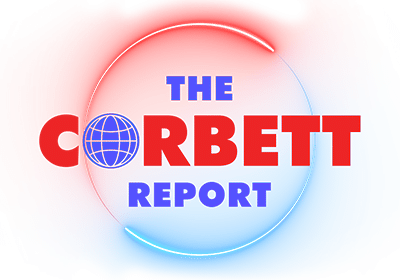
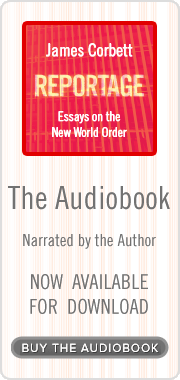
Thunderbird is an open source email client that is available on every desktop platform and also includes an RSS reader, so you can get your emails and news in one place.
You can also get QuiteRSS if you don’t use Thunderbird and want something more lightweight than an email client.
The only downside vs. services like Feedly is that these will not sync with other devices, but what I find I like is to use different readers for a given device and load them with different sources, so checking the feed on my phone is to find out what is happening with those sources, not some nervous twitch to see if I “missed” anything.
You can actually use RSS to monitor your favorite YouTube channels without having to log in by using the following URL:
https://www.youtube.com/feeds/videos.xml?channel_id=UCxcnsr1R5Ge_fbTu5ajt8DQ
To subscribe to a channel, replace all of the gobblty-gook after the = for the channel you want to add to your feed. Note that many of the links will be the channel’s name, which won’t work, but the channel ID number is always available by clicking the channel NAME (not the icon) just under the video frame of any of the channel’s videos.
And if you want to get super advanced, you can use nitter to add Twitter to your RSS feed and get everything in perfect chronological order with no nonsense.
https://nitter.net
Thank you. Helpful. I’ll bet the same YouTube RSS function will apply to Bitchute and Rumble, I’ll try it.
Thunderbird yes!
This sounds potentially very helpful. I’d be grateful for more specific details and examples.
Hi Paul. Late reply (!) I’ve beeen using Thunderbird for years but hadn’t ever realised it has an RSS reader – thanks for the nod – how do i find it? Have noodled around and also typed ‘RSS’ into help there but to no avail. Regards, Luke
Sorry – now sorted!
This was great. Thank you, James. I consider myself fairly savvy but I’ve always ignored RSS. I’ll start using it now, looks simple.
I like Solutions Watch. I’ve implemented a some other things recently. I’ll try to share later in the week. Thanks!!
Thanks James. Well made video.
I never saw any value for me in RSS but I see a bit now.
I’m a great fan of “micro” solutions. They are not the answer to life, the universe and everything but are just little steps along the way and give a much needed endorphin boost which is greatly needed in a world full of learned helplessness (especially for those that are awake but still helpless)
One interesting fact is that a lot of the owners of web sites are not even aware they have an RSS feed themselves or maybe they just don’t care.
So they wont have a nice link to the RSS feed like on the Corbett Report, but you might still be able to access it though if they use a content management system that has the feature turned on by default
One way might to be to guess the link, so add rss on the end of example.com to get http://www.example.com/rss
Or you might be able use a search engine to find it EG search for “example.com rss”
I prefer a news reader that stores a copy of everything offline like RSSOwl
Come and take my hard drive
….from my cold, dead hands!!
RSS aggregators like Feedly are great, and I can add a couple of others I have actively used and recommend:
– https://inoreader.com
– https://theoldreader.com
The major advantage of RSS aggregators vs website content is that:
1) You get distraction-free pure text and (possibly) content-related images. No interrupting ads, fancy page styiling, or other cluttering elements.
2) You can synchronise all your feeds across multiple devices.
3) You have powerful filters to filter out content you are not interested in, from your (often long) list of feeds
(my feed list has an average of 100 feed entries and a total of 600-800 piece of new content added every day, so filters are actually a truly powerful way to weed out a lot stuff I’m not interested in)
If you are on desktop/laptop, I would recommend using a dedicated RSS application. A good start would be to go to a search engine and type something along the line “best rss feed readers software for {your operating system}”.
For those who are on a Linux machine, I can recommend:
– Liferea (https://lzone.de/liferea)
– RSS Guard (https://github.com/martinrotter/rssguard)
The advantage of RSS software is that they allow you to save a bunch of content locally, for offline reading (a good solution for long train journeys with your laptop and no internet connection).
For android, I can recommend:
– Handy News Reader (https://fossdroid.com/a/handy-news-reader.html)
(Download it from f-droid instead of google play, for enhanced privacy)
EXCELLENT … thanks.
I forgot to add the RSS “little cousins”: the “read it later” apps, of which these two are the most popular examples:
– Instapaper (https://www.instapaper.com/)
– Wallabag (https://www.wallabag.it/en)
Used RSS a long time ago, and trowed it out ! Got drown in info.
Roy
I thought this was great as I have never really used RSS. I have been and am considering getting a new email, and after watching this RSS #SolutionsWatch, maybe something like getting a new or first email account would be useful.
VLC is an excellent free feed reader.
JRiver Media Center is a great choice for audiophiles but is a paid program.
Nice site Abrig!
Hi James,
I’ve used your RSS feed to download and create copies of almost all of your available content (RE: Library of Alexandria). One thing I’m missing is the ability to download the supporting docs and links in an easy an organized fashion just like your RSS feeds – do you have an solution for that?
You can look into web copiers to mirror sites and any URLs to a customizable depth. Ex. https://www.httrack.com/
Your brief mention of Aaron Swartz had me realize his dream of a website dedicated to the free access of scientific journals has been a reality for a while now. Sci Hub is an incredibly useful utility:
http://sci-hub.ee
On linux machines, newsboat is a lightning quick text based feed reader. Works well on Pinephone too.
About 50% of the rss feeds I subscribe too don’t even publish a link to their feed. Someone mentioned a good way to check that is simply by guessing with something like http://www.corbettreport.com/rss. I would have to say most of the feeds I’ve found are wordpress sites and usually look like http://www.corbettreport.com/feed Although /rss probably works with wordpress sites as well.
If the link isn’t presented on the website, the sure fire way to find the feed is to look at the page source. I don’t recommend Firefox anymore, but some great tools are embedded in this graphical browser, like simply right clicking or hotkeying to view the source code of the page. So on a websites home or blog home page, go to source code and use the browser’s search or find function to search for any of the following: ‘feed’, ‘rss’, ‘atom’ and you are bound to find the link there if it exists.
Have fun rss’ing everyone, and like others, happy to see Corbett cover such a simple, basic, old, and powerful internet ‘technology’ that is literally a text file on a server. So cool. It’s a very focused way to use the internet and I can’t recommend it enough.
Been bad about regular feeds… I just wonder whats going on and go look… when I have it set up gpodder works pretty well for a podcast grabber on linux.
I have several of those AAA battery powered MP3 players that you plug in like USB sticks…with reacharables they are super cheep to buy and run…the newest ones are a bit more hit and miss.
Also for when I dont want headphones, got a flip phone off ebay that plays podcasts for hours and hours out of a surprisingly nice speaker.
I played with text-only web browsers after seeing Lunduke do it and its actually a REALLY good way to read text without but it was a bit weird to use. Everyone who can afford a 2nd machine (pref an old recycled one running linux) should set up a dedicated “Online” computer and keep their personal stuff on a machine that mostly never touches the web.
Just a word for those concerned about the information overload from being subscribed to a million different RSS feeds. Just because you are subscribed doesn’t mean you actually have to read any of them!
It’s nice to have the reader ticking away each day archiving and date stamping articles for insurance against future revisionism.
If you were to do a google search of “PCR test” you are going to get a whole lot of articles revised to fit the COVID-1984 narratives.
It’s nice to be able to go back in time. Who can trust the way back machine these days?
Cool.
Good to know.
RSS feed readers will save articles locally, usually. There are several suggestions in the comments here.
Thanks very much for this RSS tip James.
I’ve seen the RSS icon often over the years
and have read various articles that were somehow linked
to the RSS feed, but I never set anything up (reader)
as you are suggesting.
This is something that I could make really good use of now. 🙂
Such a great advice! I used Feedly in the past and moved away after being consumed by Google news, Google feed/ assistant, etc. I moved away from google since last year but completely forgot about this, I am currently using email subscriptions but for sure it is much better to read via RSS. Thanks for the advice and reminding me of this great solution!
Really Simple Syndication – #SolutionsWatch is just what I needed.
I needed someone to walk me through this tool at a beginners level.
Al Saleh says:
“I believe RSS is the simplest and most effective decentralization tool.”
Amazingly informative episode. Thanks James! Have seen RSS over the years but never bothered to look into it. I did not know how practical it could be in assisting one to stay informed. In the past, I have subscribed to individual news websites newsletter. But found it tiresome in weeding through all of the emails etc. So I decided to refer to stinky old Facebook for my news. But as we all know that platform has too many drawbacks and I don’t envision FB in my future. So RSS, here we come! Also your episode on de-connecting from smart-phones was very so inspiring. I have been aware of my addiction to my iPhone for the a while now. Knowing that at some point, something would need to be done about that. So, to start, I’m planning on observing unplug day with my spouse and hopefully starting on a detox from our phones in future. I tried to turn some friends onto this idea. Encountered LOADS of push back and hostility. Ha! ha! A true sign of addiction. Surprise! Keep on tuckin! Peace.
Oh … WOW …
THIS is what I should have been doing for the last 10 years.
Thanks James. Better late than never. 😉
I tell ya I subscribe to web sites that I think are valuable and at that I am already swamped with so much information there is no practical way of keeping up with even the info I would like to. I do like to have a life and have one beyond the internet.
Awesome! Started with Feedly and working it to tweak it to my liking. This was a great addition to the portfolio we all need to have before we delve into the solutionswatch thread.
BTW: New member here so hello James and hello to everybody, been a listener&watcher for some timem, now a EU based member to support this platform. Thanks James and hello everybody
Howdy Cody! Love seeing new members! Glad you are here.
sridhar,
There is a good collection of podcast episodes taking a deep dive into the topic of germ theory (details, fallacy of and important but neglected and distorted history) as well as its needed replacement– bioterrain theory–on the Alfacast podcast.
https://alfavedic.com/alfacast/
Alfacast is run by the talented Dr. Barre Lando and his co-host Mike Winner. Though I have just gotten through most of the 2nd of the 6 episodes (numbers 16, 18, 39, 43, 65 & 70) that cover germ theory, I have heard Dr. Lando speak several times on One Radio Network and was impressed with his experience and take on things.
Also check out the great work of Amandha Vollmer on the same subject through her blog posts and videos:
https://yummy.doctor
I also found Amandha Vollmer via One Radio Network which I would highly recommend. ORN is hosted by the charismatic, multi-decade long radio host (not of this podcast but of various radio stations) and contrarian Patrick Timpone covering a wide range of topics in the health, wellness and wealth spheres. Related to, and in support of, the topics covered on his show, Patrick also has many health products for sale on his website for which he has an intimate relationship with its owners/producers and thereby follows through on his patented “Know the Source” motto/bumper.
https://oneradionetwork.com/
May this be of help for a deeper dive into the germ theory and bioterrain rabbit holes,
Louis
I too use Feedly as a news catcher and haven’t found a podcatcher with all the pod casts I want to listen to on it. I used to use Stitcher because I could create categories, but it stopped working on my phone and the help desk kept sending me the same things to try, so I stopped trying. Now I used Spotify because I listen most often in my car, but again, not everything I want to listen to is on it.
Hey James, I really like your #SolutionsWatch video on RSS feeds but have you considered how powerful RSS Torrent Feeds are? RSS Torrent Feeds are a feature of the file torrenting application called µTorrent. Every time you complete a video you can use µTorrent to create a torrent file and magnet link (you may also need to link to a popular proxy server like The Pirate Bay). A magnet link is a short URL that points users to the file on your computer. You can then create an RSS feed of magnet links on The Corbett Report website. The result is that with one short URL from The Corbett Report website, we can use µTorrent to automatically download your videos, peer-to-peer, without the need for a video hosting platform and watch the videos at our leisure directly from our hard drives. This means that the only way to shut you down would be via The Corbett Report, all of your followers would be actively keeping backups of your videos and surveillance agencies would not be able to monitor the viewing habits of your followers. For anyone worried about this, BitTorrent is a legitimate and legal file transfer protocol when used in this way.