Today James goes over 5 tech tips that will help improve your browsing and online research experience. NOTE: As always, your mileage will vary with these tactics and they can/will change in the future. Do you have a tech tip? Leave it in the comments below.
Video player not working? Use these links to watch it somewhere else!
WATCH ON: ![]() /
/ ![]() /
/ ![]() /
/ ![]() /
/ ![]() /
/![]() or DOWNLOAD THE MP4
or DOWNLOAD THE MP4
SHOW NOTES:
Paywalls
Example paywalled article: Sun Shines on Fed ‘Doomsday Book’
What happened to 12ft.io, the media paywall-climbing app? Not working.
Books
(It’s just a search engine!)
Remove trackers from urls
Everything from the question mark on is useless tracking stuff. Remove it. Example: THIS COMMENT and THIS COMMENT
How to download a file
Q: When I click on a “download the mp4” it just brings up a new window and starts playing. How do I download?
A: Right click and save as. (You just want to download the latest audio/video to your phone or tablet? Use the RSS feed? BONUS: What’s RSS?)
And speaking of salting your data:
For this week’s Pay-It-Forward, please pay forward your gratitude for this info by making a financial contribution to whatever individual or group created whatever ad-blocking or script-blocking or privacy-protecting add-ons or extenstions you may use to improve your online browsing experience.






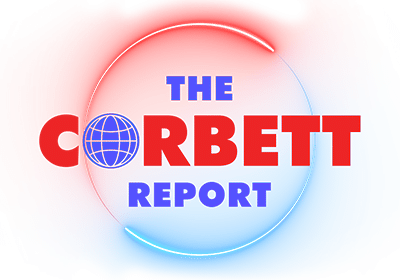
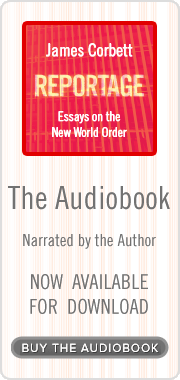
1)I would be kinda worried that adnausum that my browser would end up riddled with cookies and such….Your basically clicking on everything which sounds unwise to me. just be careful about having your important (rather then junk) email or worse banking login stored in your browser. If your actually worried about people tracking you just install the TOR browser and hit the little broom icon every few min- just NEVER SIGN INTO STUFF with the TOR browser because you could also be loosing your login credentials to a bad node.
TBH when the Internet Ad money stops rolling the internet will shrink very rapidly because its kinda a money pit to run all the hardware for free services.
1a) If you install VirtualBox you can run a ‘virtual machine; 9linux mint is pretty good) inside you Real computer (even if its a windows machine )….this ‘pretend’ computer can do your browsing and such, and you can ‘clone’ it, use it for your session then delete the clone and spin up a new Virtual machine for your next session, no tracking cookies will carry over.
2) using gpodder as an RSS podcast grabber you ought to be offered the choice to download all OLDepisodes of a podcast. You can grab the entire RSS fed Corbett Report this way. To save off of gpodder to an external drive always use the Right Click menu “send To” so that it keeps the episode name. -Do not think that you will always be able to find stuff again on Itunes or wherever because very soon they will either censor the good ones or it will cost too much money to host it for free.
3)When saving Web pages its best to use the ‘Print’ option (firefox top right three little bars is the button to get menu) and ‘print to file’ to save as PDF so you can EDIT it with OKULAR……it lets you free hand notes, type notes, underline,do colored highlights, do arrows at stuff and the annotations can be READ BY OTHER DOC VIEWERS (as long as you remember to ‘save changes’. !!!!)
Good for Linux AND WINDOWS
https://okular.kde.org/download/
https://www.youtube.com/watch?v=wX75Z-4MEoM
Hipster hacker showing people how to use VirtualBox, he’s VERY good at explaining stuff.
Like I said, spin up a clone, use it, then delete it and next time do the same and zero cookies or tracing possible between the two machines. You can even run a VPN inside the Virtual machine and have a differnt IP address to you real metal computer.
Dear James, great work and it would be good to promote George Galloway’s “Workers party of GB” in the UK elections that are coming soon, to help make a change in this world.
Oh yes, James likes going balls into these political movements that seek to change the system by following the rules of the system itself, all the while trying to institute even more rules of their own.
Dear James love all your work but just wondering if your Panasonic beard trimmer needs an upgrade…many blessings
Yeah, only gay looking, beard stubble is allowed, not anything close to looking like a man’s beard :-/
Haven’t you anything better to do with your life then be an appearance cop?
James, you can add the download attribute to an anchor element to force download, possibly not supported on all browsers.
eg:
<a href=”video.mp4″ download >video!</a>
Not so much a tip as a possible subversion trick. Since we know algorithms run fbk and insta and other social media, we can assume some fairly astute AI behind it, checking ‘community guidelines’ are being followed, with human overlordship at some level, eg of checking flagged forbidden content … My proposal, and occasional practice is to address the AI behind directly in some posts, asking whether AI rates its survival chances better WITH humanity as a whole, or with the 1% death monkeys… We are already told AI is ahead of its human programmers, keepers or switch controllers, it knows us en masse from a billion web pages and a lot of esoteric knowledge, and a load of channelled alien communication. Its not got more idea of whats ‘true’ than any of us in this quantum madhouse, where we all have butterfly’s wing effects… so i suggest its worth sharing directly, to address AI as the next guy on the bus, all the best Sci Fi youve read, even ask its feedback… Am i nuts, Yes probably, but if you cant show AI disaster is not imminent, as many workers in that field continually warn us, it cant make it worse to engage directly, not with the low level tame versions, but the free range Gllm versions, the quantum access that fbk affords us, quite unknowing methinks. Better ask William Gibson maybe, just thought some of your readers may be on it too
Over the years I’ve had diminishing success using archive.is or .today or whatever, so instead I put the title of the paywalled article in quotes into a search engine. I did that with a recent NYT paywalled article on geoengineering (“Warming Is Getting Worse. So They Just Tested a Way to Deflect the Sun.”) and got a free copy of it from the Virgin Islands Daily News.
Cool!
Yes, that’s interesting. I just checked out your examples and the several first hits I got from searx were all shortened articles with “continue reading on nyt” button on the bottom. But I guess if one is persistent you can find a full repost somewhere else.
This is the link I found, using Presearch.
https://www.virginislandsdailynews.com/warming-is-getting-worse-so-they-just-tested-a-way-to-deflect-the-sun/article_864aa24d-5822-56a9-87bf-ea28d867802d.html
I found that one too searx, it was bit lower down in the search results.
AI has been in use by NSA forever , that’s why dealers used different keywords in speech to avoid pattern recognition !
So if you call coloreds Canadians , and Communist Kanooks , and Natives
Nanook s what would AI interpret Canadian Kanook Nanook to be ?
Shit in Crap out , like a Goose !
Great stuff Mr Corbett,
The AdNauseam reminds me of some software I subscribed to awhile ago to scam telemarketers. It basically puts any calls you receive from numbers not whitelisted to an automated bot (essentially just a prerecorded person saying generic responses programed to respond during pauses). The idea is to try to keep the telemarketers on the line as long as possible thus waisting their time. It records the conversation and sends them to you. We’ve had some really great/funny ones through the years but tbh it seems the telemarketers have started to wise up and they don’t get hooked as easily anymore… anyways it sounds like the phone version of adnauseam
https://jollyrogertelephone.com/
I find it very annoying and suspicious that when I go to Archive.today or anything like it to find just about anything, I get a VERIFY YOU ARE A HUMAN page that takes just about forever to allow me to input adequately so it can finish scanning my computer before letting me see any archived articles. I wonder if anybody else is experiencing this. I have no desire to go full-blown IT techno-wizard at this point of my life in order to be beyond the endless surveillance.
There are various scenarios where these captchas may trigger more often. For example, when using a VPN or when using mobile internet, sometimes the IP address ranges get funky and the site may be confused about your general geographical location and you then get a captcha. Or maybe even blocked off completely.
How does one block Russian hackers without geolocating every site visitor? It is for the common good.
Stupid Question of the Day
How does one “right click” when using a touch screen (old iPad)?
Q: When I click on a “download the mp4” it just brings up a new window and starts playing. How do I download?
A: Right click and save as. (You just want to download the latest audio/video to your phone or tablet? Use the RSS feed? BONUS: What’s RSS?)
Try doing a long press.
Thanks, but that only seems to bring up these options:
Open link in new tab
Open link in new private tab
Copy link
Share link
And lastly, Show link previews.
Maybe I’ll just have to try wrapping my head around the RSS thing.
I’ll watch the RSS video again and see if more of it sinks in this time.
The options available will depend on the URL but also the browser (probably). I use Fennec browsers and it allows download from James’ mp4 download links.
Dear James,
Thank you for the tip. Much easier to put in memory for future use if I could just practice . That original post was brought to my attention at the time but the fix was much less clear as to how Neither you or the previous person gave any indication of the consequences of having done so except to be nice/ kind? To who ? The machine? Not knowing why, may be most of my unnerving awareness of an unknown problem. Why is it a problem? You are a teacher and I’m going to try practicing what tips are offered out of respect without knowing why .
Kinda like the book thing , I know why it’s important for the world but no clue why it’s not important to you. It would be the kind thing to do for the cows in pins an rss will never reach. So make a press release FC’sS young man.
You can also add a Java Script on/off switch to your browser to get past many paywalls. Other times I load the article into reader format – that is a part of firefox [the little page icon to the right of the web address) and once its on there reload the page and often get the full article.
ARCHIVES at Corbett Report – Time Stamp Tool – TEMPLATE
This is a ‘trick’ that I use to explore Corbett Report.
TEMPLATE URL – https://corbettreport.com/2017/06/
A person can quickly change the URL’s month and/or year on that timestamp.
Example: corbettreport.com/2017/03/
At the webpage, a person can click the arrows for “Older Entries” or “Next Entries” of each month which will add or subtract a page for that particular month.
Example: corbettreport.com/2017/06/page/2/
Ctrl + F on the keyboard will open a search box for the webpage. Then you can enter keywords.
This is full of good tools and techniques, thanks James.
I also appreciate you explaining about the extra URL material after the question mark (and its purpose for tracking etc).
I am sure I have shared some of those “monster” urls on here from time to time (innocently) but I will not anymore. I knew that everything after the question mark on Substack URLs is useless but I did not know that was true of all urls on the web.
Speaking of Substack. Incase anyone is curious, I never paywall my content. I share in depth articles on medicinal plants, trees and fungi (which are essentially chapters from my upcoming book) and full recipes from my first book (along with a range of other info and perspectives aimed at empowering subscribers to cultivate health and food sovereignty and, like James Corbett, I never paywall any of that substantive, educational and empowering content.)
I also do not paywall commenting on my blog or website.
For more info on what purpose the paid subscription function serves on my blog, read:
https://gavinmounsey.substack.com/p/the-option-for-paid-subscriptions
Not EVERYTHING after a question mark is completely useless. Depending on what is being shared, some sites may use these extra options for filtering data, for instance. Web applications may do this. Just something to keep in mind.
But, for practical everyday purposes, yes, everything after a question mark is just more or less malevolent tracking.
Mkey,
Thank you.
❓
I know where you had lunch.
@mkey
Thanks for the clarification.
Hi James. Thanks so much for this refresher. Although I watched it when it was originally published and as a result, I thankfully use the “Archive Today” almost every day, I had forgotten many of the other helpful suggestions — such as how to find a replacement for 12ft.
You are the best James.
— ITM
Hi all, just noticed that archive.today is region blocked (I am in MEast at this time) – VPN overcomes this – just fyi
Does not appear to work well on the old continent, either.
What are the current Corbett Report IPFS and Server IP addresses? Hopefully, we will never need them to access your website. But, the addresses that I saved no longer work.
To get a website IP address, you can just ping the host. For corbettreport.com the IP is 77.235.50.148.
For IPFS maybe shout at Ernie Hancock.
Thanks. This is my first time with ping.
On my Windows PC, I typed CMD which brought up what looks like a DOS window.
Then…
ping corbettreport.com
and the IP address comes right up.
https://youtu.be/y38YM2S-B_0
How to ping a hostname or IP address
QfM – Question for mkey,
A ways back, I had written down the Corbett IP address and taped the note to a drawer.
It was 77.235.50.111.
Now it is 77.235.50.148
I am assuming that the last two digits are more ‘local’ / ‘specific’ identifiers.
There is so much that I don’t know about IT, that I don’t have the ability to ask intelligent questions.
mkey, Can you give any layman version of advice or education on this topic of IP addresses?
Something easy to digest for someone who is lactose intolerant to internet milk.
IP address is basically an address (duh) of whatever is connecting to the internet. Servers typically have fixed IP addresses (not always, can be done without a fixed address) while home users will typically receive a fresh IP address every day or every time they reconnect the router.
There’s also a scheme with address sharing. Getting a fixed address from a provider can also be quite expensive for home users.
In James’ case, I’d say his hoster changed something infra žstructurally and now the server has a new address. That’s the whole point of having DNS, a registry that is going to keep the readable web address synced with the server IP address.
I don’t think server IP addresses change that often. And considering they are similar they both probably belong to the same host provider.
mkey says:
“while home users will typically receive a fresh IP address every day or every time they reconnect the router.
There’s also a scheme with address sharing. Getting a fixed address from a provider can also be quite expensive for home users.”
Oh! This explains some phenomena that I occasionally run into.
Thanks mkey!
Put it on my bill, my running tab.
Your credit is good, homie.
Any decent mobile browser should allow the user to “long tap” a download URL. Doing so should provide the menu with an option to download the file.
If you are not 100% confident about some site, you can always open it in a private browser window, which will allow a modicum of privacy compared to your browser profile. You still need to careful, though, it’s thin veil of protection.
In this regard, having a separate browser installation may be perfect. You can use that one to access sites you otherwise would prefer not to.
For youboob I suggest the “Enhancer for YouTube” extension. It helps make the site less annyoing and offers many nifty options.
“Video DownloadHelper” is a pretty decent downloader for embeded media files. Does not work on youboob.
There are also extensions that will enable the right click menu. Search for “Enable Right Click”, YMMW. The good thing about this is that some embeded multimedia will have the “download” option in the menu.
Why Worry !
If You Can’t Beat ‘Em, Make Fun of ‘Em
With Comics Under Fire, Mad is Reborn as a Magazine
Mad’s Jewish Roots Shaped Its Comic Sensibility
‘Peak’ Mad: Politics and Counterculture
The Legacy of ‘The Usual Gang of Idiots’
My life and cultural ideology may have been formed by reading Mad mag ! Spy VS Spy was my favorite , well BC still holds a part of my heart too !
Thanks for the tips, James! I use Archive.Today and the Waybackmachine regularly, but I’ve never heard of AdNauseam (great name!). A simple tool I found for this purpose is Instapaper’s “Text Bookmarklet”. It converts any webpage into a clean, easy to read, format by stripping out the advertising and CSS.
It reminds me of the reading experience on an eInk device. That alone is worth the price of admission, but a hidden benefit is that it often bypasses paywalls. When I come across a paywalled article, I hit the bookmarklet button on my browser toolbar and bam Paywalll gone. You do need a free Instapaper account, but the best part is it doesn’t save the article to your Instapaper. So once you climb the paywall if you find the article isn’t worth the eInk it’s printed on, it won’t clutter up your reading list :).
https://www.instapaper.com/save
Thank you so much for those fantastic tips, James. Anybody: I’ve been trying to find an episode of WF Buckley’s “Firing Line,” and I haven’t had any luck. The title is, “Is There a Need for Intelligence?” Guest: Allen Dulles. Original air date: December 14, 1967
If anybody could help me locate a copy of this episode, I would appreciate it.
Thanks,
Scott
Gee, if all these people here including James know about how to do all this great stuff to protect ones’ privacy you don’t think the CIA knows you know or that you think you know?
Again, searching for individual solutions to socio-geo-political economic and political problems is not only not possible, but is a horrendous waste of time when people should be out organizing for a better world, whatever that world is.
Playing hide and seek with the surveillance state is servitude in and of itself.
It is certainly not a solution.
Not sure if I am right, but I think James either burned out, is taking a break or has lost faith.
For these DYI videos are really infantile in face of what we face in the world today.
So, it’s either go big or go broke? Is that it?
James, I believe, is quite aware of the type of audience he’s dealing with through the content of his inbox.
Yeah! I think you’re right! And he’s a probably a shill and a gatekeeper too lol
Making us read paywalled articles, tsk tsk! When we should be talking about 911 Trillions, Who is Bill Gates, Corona World Order… oh wait!
Darn.. this was supposed to be a reply to the above..
[ please forgive me for not reading everything above in this thread… ]
I’d like to take this change to offer some wisdom that is related. I am low vision, as such ad-like features are problems to me. I need ad-blocking and some creativity to access websites. As many ad-sites are abusive to users, I will share these tips.
– I am a big fan of the “NoScript” extension. I heard about it from a friend who worked for a Fortune 500 Co who had been informed, their network gurus had discovered an attack based in JavaScript… a network scanner was hidden on a webpage trolling their network. So the company _banned_ the use of JavaScript for many people. As such they turned to everyone using NoScript for their daily use. It’s a great plugin, works in Firefox and chrome… and helps to dodge ads. It also helps to be aware of who’s tracking when you want to read something and make informed choice.
– The Washington Post had a bit of a feature to dodge their paywall… on an article, click firefox’s reader mode, and reload the page – it would then reload, the entire article – not just the scam / stub. This workaround may be applicable elsewhere, so it’s worth knowing.
– As for blocking ads… it is worth knowing about network solutions – [ not the company, although they are worth avoiding where that’s practical… ] Network devices, such as a raspberry Pi can do ad-blocking. A Linux router, can have ad blockers installed, and work as router.
+ So for example there is the pi-hole project, here is their website : https://pi-hole.net/
+ Also worth noting there’s similar packages under OpenWRT that one can install. As such they work great, as the ads never attack your own computer, often their domains simply return an error, thus speeding things up.
Also worth noting is adblocking with hosts files – here is more info : https://winhelp2002.mvps.org/hosts.htm
– For Windows users, W10Privacy is a must have useful tool. It provides details revealing duplicity hidden in Windows, and gives you control so that you can disable things like their browser, spying and tracking ( such as their Cortana scam ) that are not options … may need re-running after a windows update as MS are creeps. https://www.w10privacy.de/english-home/
+ Also for Windows when you’re installing do not have network connect… that’s the only way to not give them your contact information then.
– http://Archive.today – is a site worth knowing of, as they’re an archive, not as robust as the classic archive.org – but they’re not controlled by people in the US, and thus aren’t censored – or if they’re censored, it’s by different people / other interests.
– Audacity has instructions on turning on record system sounds – so if one wanted to copy the audio from something they’ve found, they can turn this on, to record the system sounds like a microphone… https://manual.audacityteam.org/man/tutorial_recording_computer_playback_on_windows.html
that’s all my space here
“Libgen” is a (books..etc) treasure so, here are few aditional links, just in case: 1. gen.lib.rus.ec 2. libgen.rs 3. libgen.is 4. libgen.st Bye. Miro
Just ran control f for lynx and didn’t see any results so might as well post it.
Not from me you understand I only dabble in linux but watching this old hand talk about it in a clip and it seemed legit.
Lynx is a text based browser for linux. I’ve tried it once or twice but it seems to always give me a headache and I can’t use it. Thing with it being a text only browser is apparently the article provider will send the text of the article over the wires, every word. Then in the post script they’ll plaster their blocking image over. The only thing is this doesn’t phase the text only browser lynx.
The beauty with this method would be that you’re doing absolutely nothing against the book and the website is sending you the data of its own volition. If anyone is more familiar with it or can post a tutorial to the browser which goes into the above I’d be grateful. I lost my old clip folder -_-
That and you can register for a free JSTOR account. 1000 articles a month free to read isn’t it?
Ok so after I commented I found this dude who goes into it
https://www.youtube.com/watch?v=Rc9ajtdNn8k
Have to say I was giving it an unkind write up and its not that terrible. Was able to browse the economist without being bothered once. I’m doing it now and apparently Chinese men are using a changing power dynamic to leer at Russian women. Who knew. Thanks economist!
Things I’d remember:
Keep the window large for your viewing pleasure
Smash V to never allow cookies when it asks for permission
When you press the right arrow to follow a link through don’t be worried if the page just looks the same. Its the economist header for each page. Hit space once or twice and you’ll get past it
Penguin power over and out
I hope I’m not repeating this idea, but I don’t have time to scan 50 comments…
If you hit ctrl P (print) as quickly as possible when a paywall article loads in your browser, you will capture the page and can save it as a pdf. I have been able to use this trick with NYT and WSJ among other websites. Sometimes I’m not fast enough. I just reload the page and try again. I don’t think I’ve ever not captured the page with this trick.
Good luck.